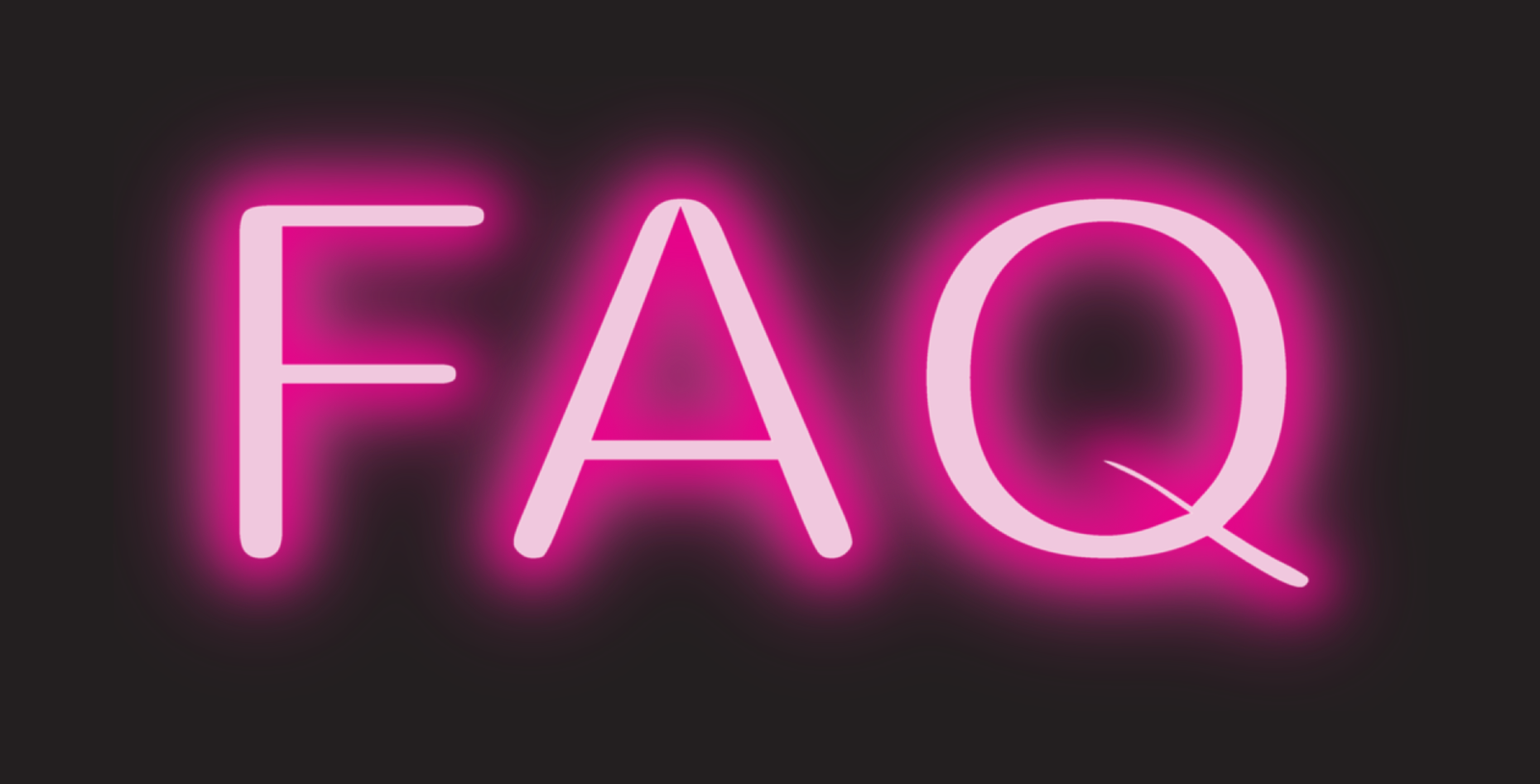In many dire circumstances and more, knowing how to contact Uber customer service support can help you find a resolution to issues as quickly as possible.
To many people, the options to contact Uber support may not be entirely obvious when you’re scouring through the app.
That may be the case, but consider yourself as fortunate. Uber Technologies, Inc. offers a decent number of customer service choices, no matter which service you’re using — users of everything from Uber Copter, Uber Eats, Uber Black and even UberX are all covered.
This detailed guide to contacting Uber support will help you get the assistance you need through the best route possible.
For every problem you face, Uber has user-friendly multi-support points to ensure that you get the help you need, regardless of the situation.
1. Uber Support Service Number

How do I call Uber Customer Service?
To contact Uber, their 24/7 phone number that can be used to reach support representatives. Riders and drivers are offered support for a wide array of issues and are available in both English and Spanish to all Uber driver-partners in the United States.
However, there are a few challenges that come with this number. One of Uber’s most requested support features is an Uber customer service number that lets users talk directly to a team member in real-time.
2. Uber Helpline
There are times when the company would be unable to keep up with demand from its massive customer base, there’s currently only one way for Uber riders to get general phone support. You must become an Uber Diamond member.
While a lot of rideshare passengers have no access to general phone support, all users have access to a 24/7 emergency helpline when safety-related help is needed. In case of an Uber help emergency, drivers and riders can call the “Uber Critical Safety Response” line to report the incident.
Callers are routed to either a call center in Chicago or one in Phoenix. Support representatives deal with the issue at hand and provide the best course of action.
An important reminder: Uber Helpline is for emergencies that may involve drivers and passengers. It is not a hotline for calling in complaints about your ride or reporting a list item.
You can also reach an Uber team member via the Critical Safety Response Line by calling 1(800) 285-6172.
3. Uber Live Chat
Fortunately, reaching out to Uber on some social media channels can get you easy access to real-time support through live chat. We are living in a digital age, where robotic automation is eventually replacing the human force. But still, there are problems that can be solved only via word-of-mouth.
The food delivery company and rideshare prioritize Twitter for customer service and can be reached at any time through its Uber Support profile. Just log into Twitter and publish a tweet along with the hashtag (@Uber_Support) or send the support team a direct message or any concerns or issues. Usually, the team replies within half an hour — often even within a couple of minutes.
While Uber’s Facebook page isn’t exactly operating the company’s official support channel, the team is responsive in the comments of its posts.
To get more general information in real-time, simply follow their page on the latest Uber updates and features.
The profile also says that the team typically responds to messages within a few hours. But, for a quicker response to your queries, Twitter is definitely the preferred route.
If you contact Uber email through help.uber.com, their support team will get back to you within 24 hours. Expect to receive a notification on your phone (if you have notifications enabled) letting you know that you’ve received a response. They will also send you an email.
4. In-App Support
Uber Support For Passengers
Uber has made it a hassle-free experience for passengers to call Uber customer service representatives by incorporating a mini Help Center directly into the passenger app.
If you are a passenger, simply navigate to Menu > Help to access the help center. Once there, you will be shown with your most recent trip, as well as other helpful information about using Uber.
If your query involves opening an Uber account for your business or Uber rides to and from the airport, you might even want to learn how tipping works with Uber drivers-partners. Many information about these can be accessed in the app’s support center.
Of course, you can always contact Uber directly. They run an Uber support line for drivers and riders 24/7. To call, simply open the ‘Help’ section followed by ‘Call Support’ to be connected to the Uber customer service support team by tapping the app.
You can also reach them the old-fashioned way by simply calling: Uber driver support, please dial 0808 169 7334, riders can access the line at 0808 169 7335.
Uber Support For Drivers
A Help section is built and can be found right into the Uber Partner app. Uber drivers in need of support should navigate to Account > Help for access to support to trip and fare reviews, messages, and other valuable information regarding driving for the platform for Uber driver support and other queries.
If a driver has encountered a problem, they’ll need to tap “Trips and Fare Review” and then select the trip in question.
The Uber Help team has used this feedback system. The system is comprehensive, intuitive, and definitely streamlined for when on the road.
If a passenger or rider’s request is outside the scope of the general topics listed within the app, then a trip to the Uber Help Portal may be necessary.
5. The Uber Help Portal (help.uber.com)

The Uber Help Portal is the fastest way for both drivers and riders to get straight access to Uber help number for customer support and offers numerous helpful answers to frequently asked questions,
The information provided is user-friendly and pretty much simple, so expect to find general answers and cookie-cutter responses to the many questions that are quite commonly encountered by many other drivers and riders.
Another thing that is worth noting is that when a User chooses a specific city or logs in, the information actually becomes personalized to that city.
6. Email Uber
The first 3 approaches are the fastest way to contact Uber customer service, but another way that some users have had their issues resolved is by sending an Uber email to Uber support representatives.
Back then, you could simply open up your email program and forward an email to support@uber.com, then it would get filtered internally through their system as your request bounced from one agent to another.
With luck, the user would receive real-time response from the agent. However, the portal’s downside is that the answers are very canned, and didn’t help much, which would prompt users to send another email for follow-ups.
Sending an email to Uber support was the most efficient method of contacting Uber, but with the ever-increasing number of customers and drivers, sometimes the response time can get a little late than expected.
7. Uber Greenlight Hubs
Most of the time, real-time interaction between the users and customer representatives is proven to be helpful for resolving issues. Unfortunately, there are no in-person support options for riders.
Uber Greenlight Hubs and Greenlight Spots are help desk locations with Uber experts which are only accessible to drivers — new ones included. Both of these partner offices are a great way for drivers to get in-person support from Uber employees.
Whether a driver has a question about documentation questions, vehicle inspection, or their account being deactivated, or seeking resolution for another concern, Uber staff maintains a heap of local offices to get them back on the road.
Greenlight Hubs locations vary with country and state, but they are available in more than 600 locations around the world.
To find the hub nearest you, go to Howiuber.com/all-locations. Simply type in your address, define the search radius, and the site will quickly pull up a list of local offices around you. This tool is only applicable in the U.S.
8. Uber Corporate Office
While the Uber corporate office headquarters are not available to drivers and riders, you may be wondering about Uber’s exact official address. The rideshare giant is located at 1455 Market St. #400 San Francisco, CA 94103
Uber has also been planning to open up new headquarters in Mission Bay, San Francisco in 2020, and other corporate offices across the globe.
Again, these Uber corporate office locations are strictly private offices that are staffed only with Uber’s official employees. These offices though are not considered Uber support locations.
9. 10 Uber Complaints (and How to Address Them)
Uber rides also experience unfortunate events. In this section, we will show you 10 of the most common complaints and how to handle them:
My Driver Was Late
While your Uber ride would always arrive on time in an ideal world, the reality is sometimes the opposite: Your driver may be late for your pick up for different reasons. Traffic is the most likely cause, and some difficulty in your location is possible.
However, in some cases, it could be on account of the driver’s indifference or carelessness Regardless, you should feel free to contact Uber about late pickups.
I Was Charged A Cleaning Fee
Cleaning fees can be a pain, but they are part of the rules to protect Uber drivers. If you spilled something in your driver’s car, then you have to pay the cleaning fee. You messed up, and the fee helps the driver pay for the cost of cleaning their vehicle.
On the other hand, if you did not make a mess and were charged a cleaning fee, you could be in a situation where a driver is trying to commit fraud. This incident should not be taken lightly, and you should contact Uber customer service about it.
I Was Charged A Cancellation Fee
In some cases, Uber may charge you a fee for canceling a ride. Remember that Uber will inform you about this before you do it, so normally, there is not a legitimate reason to complain about it.
If, however, you feel that the cancellation fee was unfair (perhaps the driver was already late when you canceled), then you can reach out to Uber support to dispute the fee.
I Lost An Item
There is nothing more frustrating than losing any of your belongings during a ride, including Uber. Fortunately, the company has procedures to report a lost item.
Simply go to the receipt for the ride in question and fill out the form. This can be done through the Uber app or with your Uber account on Uber’s website.
I Was Overcharged For A Ride
If you think that Uber charged you too much for a ride, it is possible to get your fare reduced or refunded.
First, though, you need to ensure that there really was a possibility of an error and not just an increased charge because of some other factor.
For example, you cannot dispute a surge pricing that is already in effect when you took a ride. Uber shows you an estimate of the fare upfront, so there’s really no excuse for not knowing. The same is true of any city taxes or tolls you have to pay as part of the ride.
My Driver Was Rude
Moving into the territory of more serious complaints. Rude drivers are quite common, and they happen.
It could be that the driver was having a bad day, or they were just plain to mean. Whatever the reason, you should not tolerate drivers who are rude.
The best way to deal with a rude driver is in your review and give your experience an appropriate rating. Note that if you leave 3 stars or less, you won’t get matched with the driver in the future.
I Had A Problem With Another UberPOOL Passenger
This is a tricky situation to deal with. When you use UberPOOL, you accept the possibility of longer ride time and sometimes, additional passengers to share the ride with for a lower fare.
Most of the time, UberPOOL rides happen without incident.
In some cases, however, you might have a fellow passenger who was rude to you or even harassed you. Of course, if the other passenger broke the law in some way, you always have the choice to report it to the authorities.
My Driver Was Unsafe
Uber takes safety very seriously. It’s why they have specific vehicle and driver requirements, vehicle inspections, and require drivers to pass background checks. If your driver is being reckless or does anything that makes you feel unsafe, you should report it to Uber.
My Driver Harassed Me
Uber does not tolerate behaviors that would compromise the safety of their passengers. Intimidation, verbal harassment, even sexual harassment from your driver should be reported to Uber immediately, so the driver will be banned from the platform.
I Witnessed My Driver Commit A Crime
It’s unlikely this will ever happen, but it is possible that you’ll witness an Uber driver do something illegal. It could be something innocuous, like parking illegally. But it could be more serious, such as selling drugs or executing a hit and run.
Again, it’s unlikely you’ll see this, but you should know what to do in case it happens.
If you see your driver commit a crime that you think is worth reporting, the first thing you should do is contact the police.
10. Frequently Asked Questions
Here are the answers to 4 common questions to give you additional knowledge into Uber’s company’s customer service options:
Can Uber drivers use the same navigation to contact Uber customer service?
Uber driver-partners are welcome to reach out to Uber support using the techniques for customers mentioned above. But, as previously mentioned, drivers do have unique access to 24/7 phone support that allows you to call Uber to speak with a representative at any time.
Drivers also have access to Greenlight Hubs, where you can get in-person support and vehicle inspections complete.
I left an item in my driver’s car. Can I contact my driver directly?
While you can’t call your Uber driver directly, Uber driver support can help you get in touch with your driver. Just tap select “Sign In to Get Help” at the bottom of this support page and input your phone number along with the information that you need.
3. How can Uber’s 911 assistance feature help me in the event of an emergency?
Because Uber’s Critical Safety Response Line is not meant for instances where you need immediate help from EMTs, firefighters, or police, Uber has rolled out a new emergency button in over 250 cities and counties in the U.S.
If this button is available to you, you have access to a 911 assistance feature that allows you to contact an emergency dispatcher through your app.
4. Does the email address for customer support still exist?
Unfortunately, it does not exist anymore. Uber used to have a dedicated email address to receive messages in resolving issues, but the company rolled out the in-app support instead of its brand new features and updates.